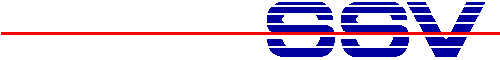
DIL/NetPC DNP/2486
In-deep Contact us
Sales
Support
Back to Top Page
DIL/NetPC DNP/2486: User Documentation
DNPSK29-FS.pdf: DIL/NetPC DNP/2486 User Information. Title: DNP/2486 Linux Starter Kit DNP/SK29: First Steps. This document describes the steps for the first use of the DNP/2486 DNP/SK29 starter kit with the DNP/EVA11-SV1 evaluation board. The document offers also some information for the host and development system setup for C/C++ and Java programming.
![]()
DNP2486-HWR.pdf: DIL/NetPC DNP/2486 User Information. Title: DIL/NetPC DNP/2486 Hardware Reference. This document describes the DIL/NetPC DNP/2486 features, connectors, jumpers and pinouts. The document also offers a DNP/2486 block diagram, a component description and part location diagrams.
![]()
2486-MIN-Linux.pdf: DIL/NetPC DNP/2486 User Information. Title: The DNP/2486 MIN-Linux Features. This document delivers a DIL/NetPC DNP/2486 MIN-Linux (Minimal Linux) overview. The document contains a list of the main features, busybox commands and the serial console boot messages.
![]()
2486-MAX-Linux.pdf: DIL/NetPC DNP/2486 User Information. Title: The DNP/2486 MAX-Linux Features. This document delivers a DIL/NetPC DNP/2486 MAX-Linux (Maximal Linux) overview. The document contains a list of the main features and the serial console boot messages.
![]()
pincount.pdf: DIL/NetPC Family User Information. Title: The DIL/NetPC DIL-64 and QIL-128 Pin Counting. The DIL/NetPC family members comes in different pin outs and form factors. This short document describes the pin count mechanism for the DIL-64 (DIL = Dual-in-Line) and the QIL-128 (QIL = Quad-In-Line) form factor.
![]()
mHT2486-01.pdf: DIL/NetPC DNP/2486 microHOWTO. Title: How to get Information’s about CPU Speed and available Memory. This short document describes how to use the Linux /proc file system for information's about CPU speed and available memory.
![]()
mHT2486-02.pdf: DIL/NetPC DNP/2486 microHOWTO. Title: How to understand the DNP/2486 Boot Process with RCM enabled. Direct after power-up the DIL/NetPC DNP/2486 starts an automatic boot process from the on-board NAND flash memory chip. This short document describes the steps of the boot process if the RCM jumper (RCM = Remote Console Mode) is set (RCM enabled).
![]()
mHT2486-03.pdf: DIL/NetPC DNP/2486 microHOWTO. Title: How to understand the DNP/2486 Boot Process with RCM disabled. Direct after power-up the DIL/NetPC DNP/2486 starts an automatic boot process from the on-board flash memory chip. This document describes the steps of the process if the RCM jumper (RCM = Remote Console Mode) is not set (RCM disable).
![]()
mHT2486-04.pdf: DIL/NetPC DNP/2486 microHOWTO. Title: How to use the coLinux Tool Chain for DNP/2486 C Programming. This short document describes how to use the SSV coLinux tool chain from your Windows XP environment together with the coLinux native GCC for DNP/2486 C/C++ programming.
![]()
mHT2486-05.pdf: DIL/NetPC DNP/2486 microHOWTO. Title: How to use the Linux PC native GCC Tool Chain for DNP/2486 C Programming. This short document describes how to use the GCC native tool chain from your Linux-based development environment for DNP/2486 C/C++ programming.
![]()
mHT2486-06.pdf: DIL/NetPC DNP/2486 microHOWTO. Title: How to use the Sun Java Development Kit for DNP/2486 Java Programming. This short document describes how to use the Sun Java Development Kit (J2SE JDK) for DNP/2486 Java programming.
![]()
mHT2486-07.pdf: DIL/NetPC DNP/2486 microHOWTO. Title: How to use Linux Shell Scripts for DNP/2486 Programming. This short document describes how to to edit a standard Linux shell script file on your development system, download this file to the DNP/2486 and execute the script within the DNP/2486 Linux environment.
![]()
mHT2486-08.pdf: DIL/NetPC DNP/2486 microHOWTO. Title: How to use Perl Scripts for DNP/2486 Perl Programming. This short document describes how to to edit a Perl script file on your development system, download this file to the DNP/2486 and execute the Perl script within the DNP/2486 Linux environment.
![]()
mHT2486-09.pdf: DIL/NetPC DNP/2486 microHOWTO. Title: How to use Tera Term for the Serial Console. If your Windows PC doesn’t offer a terminal emulation program (e.g. your PC is running Windows Vista), please use Tera Term. This short document describes the serial parameter setup for Tera Term.
![]()
mHT2486-10.pdf: DIL/NetPC DNP/2486 microHOWTO. Title: How to use the Eclipse IDE for Java Application Development. This short document describes how to setup an Eclipse-based Java development environment on a Windows PC. This development environment allows you to create Java 6 applications for the DNP/2486 with MAX-Linux.
![]()
mHT2486-11.pdf: DIL/NetPC DNP/2486 microHOWTO. Title: How to use the DNP/2486 Autostart Feature. This short document describes how to write a Linux shell script file for the DNP/2486 MAX-Linux Autostart feature. The Autostart feature allows you to start a program at boot time.
![]()
mHT2486-12.pdf: DIL/NetPC DNP/2486 microHOWTO. Title: How to use the DNP/2486 with ROM-DOS 6.22. Apart from MIN- and MAX-Linux the DIL/NetPC DNP/2486 runs also the Datalight ROM-DOS 6.22 O/S. The DNP/2486 ROM-DOS configuration is identical to the DOS of the first x86-based DIL/NetPC DNP/1486. This short document describes how to use the DNP/2486 with DOS on a first steps level.
![]()
mHT2486-13.pdf: DIL/NetPC DNP/2486 microHOWTO. Title: How to validating your HTML pages. If you are writing HTML code for the DIL/NetPC DNP/2486 web server, please make sure that the HTML is well-formed. This short document shows how to use the W3C (World Wide Web Consortium) validator service to check your HTML.
![]()
mHT2486-14.pdf: DIL/NetPC DNP/2486 microHOWTO. Title: How to use the GNU Wget non-interactive download utility. GNU Wget is a free utility for non-interactive download of files from the Web. It supports HTTP, HTTPS, and FTP protocols, as well as retrieval through HTTP proxies. This short document shows how to use Wget from a Telnet session.
![]()
mHT2486-15.pdf: DIL/NetPC DNP/2486 microHOWTO. Title: How to use the DNP/2486 Modbus-TCP demo. The DIL/NetPC DNP/2486 starter kit DNP/SK29 is also with a pre-installed comprehensive Modbus-TCP demo available (order code DNP/SK29-MB). This short document describes how to use the Modbus client and server samples on a first steps level.
![]()
mHT2486-16.pdf: DIL/NetPC DNP/2486 microHOWTO. Title: How to use the DNP/2486 Modbus-TCP demo with your Apple iPhone. The DIL/NetPC DNP/2486 starter kit DNP/SK29 is also with a pre-installed comprehensive Modbus-TCP demo available (order code DNP/SK29-MB). This short document describes how to use the SSV Modbus CGI client with the Apple iPhone Safari web browser on a first steps level.
![]()
mHT2486-17.pdf: DIL/NetPC DNP/2486 microHOWTO. Title: How to use the DNP/2486 MAX-Linux Debian package management tool. The DIL/NetPC DNP/2486 MAX-Linux offers the standard Debain package management tool. This tool allows you to install and remove Debian package files (*.deb files). This short document describes how to use the Debain package management tool.
![]()
mHT2486-18.pdf: DIL/NetPC DNP/2486 microHOWTO. Title: How to use the DNP/2486 Modbus-TCP demo with Android-based SmartPhones. The DIL/NetPC DNP/2486 starter kit DNP/SK29 is also with a pre-installed comprehensive Modbus-TCP demo available (order code DNP/SK29-MB). This short document describes how to use the SSV Modbus CGI client with an Android-based SmartPhone web browser on a first steps level.
![]()
mHT2486-19.pdf: DIL/NetPC DNP/2486 microHOWTO. Title: How to use autostart.sh for the Modbus-TCP demo. Before using the DIL/NetPC DNP/2486 Modbus-TCP demo you have to create manually the mbserver (Modbus server) process. This allows a Modbus client to use the DNP/2486 I/O signals over the Modbus-TCP protocol. The DNP/2486 autostart feature allows you to automate the mbserver process creation.
![]()
mHT2486-20.pdf: DIL/NetPC DNP/2486 microHOWTO. Title: How to use the BIOS setup. The DIL/NetPC DNP/2486 offers a preinstalled AMI BIOS (BIOS I/O System). With these BIOS you can configure some DNP/2486 hardware and software features. This short document describes how to use the DNP/2486 BIOS setup.
![]()
mHT2486-21.pdf: DIL/NetPC DNP/2486 microHOWTO. Title: How to change the Expansion Bus timing. The DIL/NetPC DNP/2486 offers a preinstalled AMI BIOS (BIOS I/O System). With these BIOS you can change the expansion bus timing. This short document describes how to do the expansion bus timing change.
![]()
mHT2486-22.pdf: DIL/NetPC DNP/2486 microHOWTO. Title: How to use a Windows 7-based PC. This short document describes how to use a Windows7-based host PC. A standard Windows 7 PC installation doesn’t allow to ping the DIL/NetPC DNP/2486 over the Ethernet connection. Windows 7 also doesn’t support Telnet and HyperTerminal sessions.
![]()
mHT2486-23.pdf: DIL/NetPC DNP/2486 microHOWTO. Title: How to use the DNP/2486 Modbus-TCP demo with your Apple iPad. The DIL/NetPC DNP/2486 starter kit DNP/SK29 is also with a pre-installed comprehensive Modbus-TCP demo available (order code DNP/SK29-MB). This short document describes how to use the SSV Modbus CGI client with the Apple iPad Safari web browser on a first steps level.
![]()
mHT2486-24.pdf: DIL/NetPC DNP/2486 microHOWTO. Title: How to use the DNP/2486 Modbus-TCP demo with your ARCHOS 5 Internet Tablet. The DIL/NetPC DNP/2486 starter kit DNP/SK29 is also with a pre-installed comprehensive Modbus-TCP demo available (order code DNP/SK29-MB). This short document describes how to use the SSV Modbus CGI client with the ARCHOS 5 Android web browser on a first steps level.
SSV EMBEDDED SYSTEMS. Board Level Products. File: dnp0094.htm, Last Update: 08.Mar.2012
Copyight (c) 1996 - 2012 SSV and KDW. All rights reserved. webmaster@ist1.de